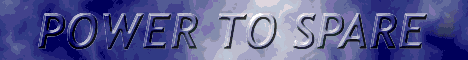For Quality Electric Scooter Batteries, please visit our sponsor
scooterbatteries.net:
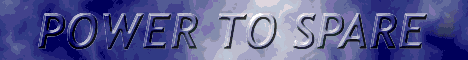
Beginners:All You Need to Know to Build a Web Page is a good place for getting started. The tutorial begins with the assumption that everyone who wants to create web pages should know something about HTML. Maricopa Community College's WRITING HTML was created to help teachers create learning resources that access information on the Internet. The tutorial begins with the assumption that everyone who wants to create web pages should know something about HTML. WEBalley - web publishing for beginners is another great site for beginning to advanced web designers. User Active - Develop your Web site and using Online Tools and Interactive Learning Resources, is a web learning and production environment. You can even earn a Web Programming Certificate of Completion from the University of Illinois Dept. of Academic Outreach. Wanna brush up on the basics? Check Web Publishing The Easy Way At www.freeservers.com they offer 5 million bytes of free webspace and have a quick build feature that can get your first page online in minutes. No knowledge of HTML required. Intermediate:After Learning the basics, the next thing you'll want to learn is what NOT to do. www.webpagesthatsuck.com will fill you in COMPLETELY. Know all the basics but still want more? Try BUILDER.COM - Web authoring - beyond the basics, part of the huge Builder.com site for web mavens. North Carolina's LTS Workshop: Using Graphics in Your Web Pages Learning Technologies Service is geared particularly to educators who want to learn about good web design.
Advanced:If STYLE and consistency of your pages and interface are your thing, dash off to Yales Style Guide manual. David Siegel is another top designer check his tips at http://www.killersites.com/1-design/index.html Another very comprehensive site of web building resources is at Pagetutor.com. Check out their graphics section.
Miscellaneous Graphics SitesMany programs that can greate GIF files (like ClarisWorks) can only create them in 256 colors. Most GIF images actually use far less than that. The result of bloated images is web pages that load slowly. The Spin wave GifCruncher is an online program that can substatially reduce the size of your GIF files. AEL and Multicam, the Cheap digital camera KINGS have an awesome collection of graphics anhancement and video tools Free Graphics and Video Editing Software MediaBuilder.com is a huge resource for web graphics. Although there are many graphics sites on the web with a zillion images, you can save time by starting at the MediaBuilder.com search page. The Google, Lycos and Webseek engines seem to work best. Want some awesome, WACKY - WHIMSICAL, totally original, animated gifs for your pages? Look no further than KookyART.com Dick's Web Design Workshop has gif and javascript resources and links to graphics sites.
For Claris Home Page Users:Find Claris Home Page tutorials by going to google and typing in the words: claris home page tutorial
For Microsoft FrontPage Users:Kaytech has a very good step-by step visual tutorial at http://www.kayetech.com/fp_content.htm Free and Shareware Tools
|
Free Web Page Design Programs
|
|
The Composer Module of Mozilla is great for designing simple pages. Has built-in FTP.
|
|
CoolPage is a very easy to use WYSIWYG shareware html editor. 30 day free trial. Has built-in FTP.
|
Graphics Editors
|
|
GraphicConverter can open and convert almost any graphic file to Gif or Jpg, has editing tools too. Shareware.
|
|
Lview Pro is another great shareware image editing program for Windows.
|
Animation Tools
|
|
GifBuilder .05 (this thing is FREE???) is THE basic tool for making animations on a Mac. Be sure to go to AGAG - How to make GIF Animations to learn about all the kewl things this puppy can do!
|
|
Wanna try an all-in one tool for animations, including onion skins, paint tools and most of the bells and whistles of GifBuilder? Download the WebShocker Trial!
|
|
Microsoft Gif Animator for Windows is a basic animation tool from Microsoft. Free.
|
|
Gif Construction Set is another basic animation tool for Windows. Shareware.
|
FTP Tools
|
|
You may need a Mac ftp client like Fetch http://fetchsoftworks.com
|
|
or Transmit http://www.panic.com/transmit/index.html to move your files onto and update your website.
|
|
Silly name, but CuteFTP is one of the best FTP clients for Windows 95/98. Shareware.
|
|
Bulletproof FTP is another top FTP client for Windows 95/98. Drag and drop. Shareware.
|
Other Web Tools
|
|
The largest repository for internet and graphics
related programs on the web is Tucows |
|||||||